关于 [[]] 和 [] 的区别
实例1:
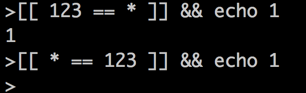
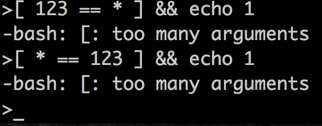
说明:
[] 和 [[]] 是不同的语法;
对于 [
事实上, bash 中没有 [] 语法, [ 是一个命令,出于美观考虑,要求有一个 ] 与之配对; 所以 [ 的前后是要有空格的
对于 [[
[[]] 是bash的内建语法
|
1 2 3 4 5 6 7 8 9 10 11 12 13 14 15 16 17 18 19 20 21 22 23 24 25 26 |
[[ expression ]] Return a status of 0 or 1 depending on the evaluation of the conditional expression expression. Expressions are composed of the primaries described below under CONDITIONAL EXPRESSIONS. Word splitting and pathname expansion are not performed on the words between the [[ and ]]; tilde expansion, parameter and variable expansion, arithmetic expansion, command substitution, process substitution, and quote removal are performed. Conditional operators such as -f must be unquoted to be recognized as primaries. When the == and != operators are used, the string to the right of the operator is consid- ered a pattern and matched according to the rules described below under Pattern Matching. If the shell option nocasematch is enabled, the match is performed without regard to the case of alphabetic characters. The return value is 0 if the string matches (==) or does not match (!=) the pattern, and 1 otherwise. Any part of the pattern may be quoted to force it to be matched as a string. An additional binary operator, =~, is available, with the same precedence as == and !=. When it is used, the string to the right of the operator is considered an extended regu- lar expression and matched accordingly (as in regex(3)). The return value is 0 if the string matches the pattern, and 1 otherwise. If the regular expression is syntactically incorrect, the conditional expression's return value is 2. If the shell option nocase- match is enabled, the match is performed without regard to the case of alphabetic charac- ters. Substrings matched by parenthesized subexpressions within the regular expression are saved in the array variable BASH_REMATCH. The element of BASH_REMATCH with index 0 is the portion of the string matching the entire regular expression. The element of BASH_REMATCH with index n is the portion of the string matching the nth parenthesized subexpression. |
- 如果是 == ,则右边被视为 Pattern; 如果是 =~ ,则右边视为正则; 也就是说,左边和右边是不等价的
- [[]] 允许内部 与、或、非; 如: [[ 1 == 1 && 2 == 2 ]]; 而 [] 则不可以,只能: [ 1 == 1 ] && [ 2 == 2 ]
bash基本概念
- bash中有保留字(reserved word)和元字符(meta charactor)的区别的,这个很重要
- 关键字:
1! case do done elif else esac fi for function if in select then until while { } time [[ ]] - 元字符:
1| & ; ( ) < > space tab - xx
- 关键字:
- 对于关键字,和其他非元字符的字符都需要用空白字符分开,否则,关键字就识别不出来了; 因为元字符是被特殊对待的,所以,关键字挨着元字符是允许的,所以,如果分不清关键字和元字符的话,就不知道什么时候需要用空白符分隔,什么时候不需要空白符分隔
man bash
关于元字符、保留字
|
1 2 3 4 5 6 7 8 9 10 11 12 13 14 15 16 17 18 19 20 |
DEFINITIONS The following definitions are used throughout the rest of this document. blank A space or tab. word A sequence of characters considered as a single unit by the shell. Also known as a token. name A word consisting only of alphanumeric characters and underscores, and beginning with an alphabetic character or an underscore. Also referred to as an identifier. metacharacter A character that, when unquoted, separates words. One of the following: | & ; ( ) < > space tab control operator A token that performs a control function. It is one of the following symbols: || & && ; ;; ( ) | <newline> RESERVED WORDS Reserved words are words that have a special meaning to the shell. The following words are rec- ognized as reserved when unquoted and either the first word of a simple command (see SHELL GRAM- MAR below) or the third word of a case or for command: ! case do done elif else esac fi for function if in select then until while { } time [[ ]] |
关于 花括弧
|
1 2 3 4 5 6 7 8 9 10 11 12 13 14 15 16 17 18 19 20 21 22 23 24 25 26 27 28 29 30 31 32 33 34 35 36 37 38 39 40 |
Brace Expansion Brace expansion is a mechanism by which arbitrary strings may be generated. This mechanism is similar to pathname expansion, but the filenames generated need not exist. Patterns to be brace expanded take the form of an optional preamble, followed by either a series of comma-separated strings or a sequence expression between a pair of braces, followed by an optional postscript. The preamble is prefixed to each string contained within the braces, and the postscript is then appended to each resulting string, expanding left to right. Brace expansions may be nested. The results of each expanded string are not sorted; left to right order is preserved. For example, a{d,c,b}e expands into `ade ace abe'. A sequence expression takes the form {x..y}, where x and y are either integers or single charac- ters. When integers are supplied, the expression expands to each number between x and y, inclu- sive. When characters are supplied, the expression expands to each character lexicographically between x and y, inclusive. Note that both x and y must be of the same type. Brace expansion is performed before any other expansions, and any characters special to other expansions are preserved in the result. It is strictly textual. Bash does not apply any syn- tactic interpretation to the context of the expansion or the text between the braces. A correctly-formed brace expansion must contain unquoted opening and closing braces, and at least one unquoted comma or a valid sequence expression. Any incorrectly formed brace expansion is left unchanged. A { or , may be quoted with a backslash to prevent its being considered part of a brace expression. To avoid conflicts with parameter expansion, the string ${ is not con- sidered eligible for brace expansion. This construct is typically used as shorthand when the common prefix of the strings to be gener- ated is longer than in the above example: mkdir /usr/local/src/bash/{old,new,dist,bugs} or chown root /usr/{ucb/{ex,edit},lib/{ex?.?*,how_ex}} Brace expansion introduces a slight incompatibility with historical versions of sh. sh does not treat opening or closing braces specially when they appear as part of a word, and preserves them in the output. Bash removes braces from words as a consequence of brace expansion. For exam- ple, a word entered to sh as file{1,2} appears identically in the output. The same word is out- put as file1 file2 after expansion by bash. If strict compatibility with sh is desired, start bash with the +B option or disable brace expansion with the +B option to the set command (see SHELL BUILTIN COMMANDS below). |
命令替换
|
1 2 3 4 5 6 7 8 9 10 11 12 13 14 15 16 17 18 19 20 21 22 23 |
Command Substitution Command substitution allows the output of a command to replace the command name. There are two forms: $(command) or `command` Bash performs the expansion by executing command and replacing the command substitution with the standard output of the command, with any trailing newlines deleted. Embedded newlines are not deleted, but they may be removed during word splitting. The command substitution $(cat file) can be replaced by the equivalent but faster $(< file). When the old-style backquote form of substitution is used, backslash retains its literal meaning except when followed by $, `, or \. The first backquote not preceded by a backslash terminates the command substitution. When using the $(command) form, all characters between the parenthe- ses make up the command; none are treated specially. Command substitutions may be nested. To nest when using the backquoted form, escape the inner backquotes with backslashes. If the substitution appears within double quotes, word splitting and pathname expansion are not performed on the results. |