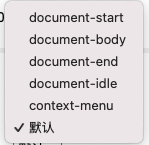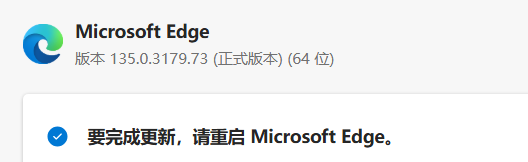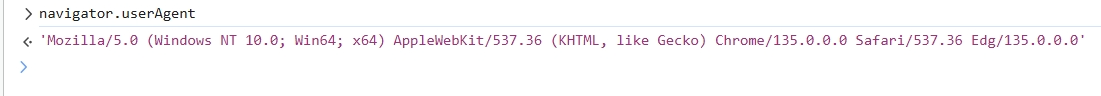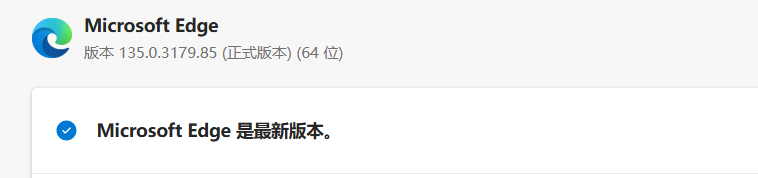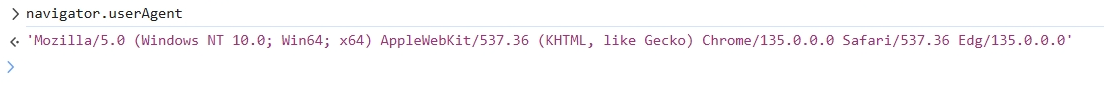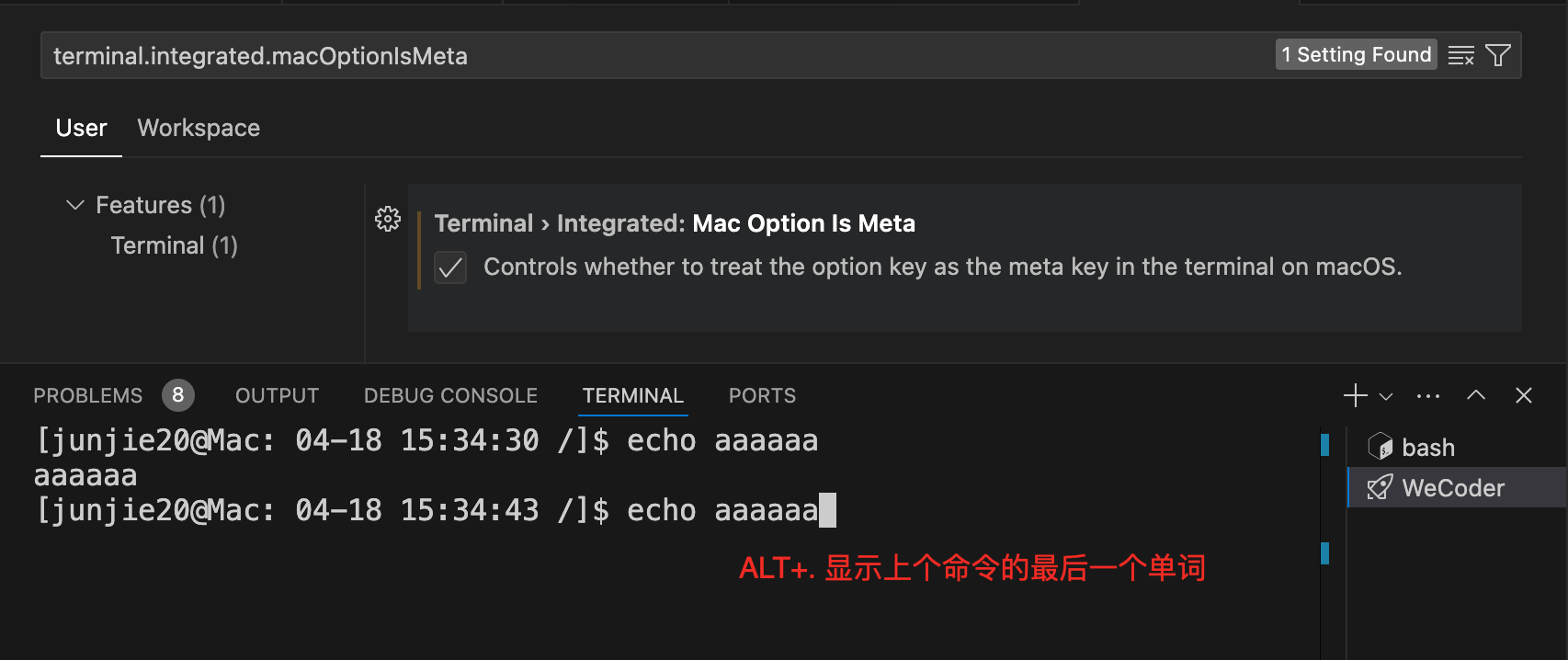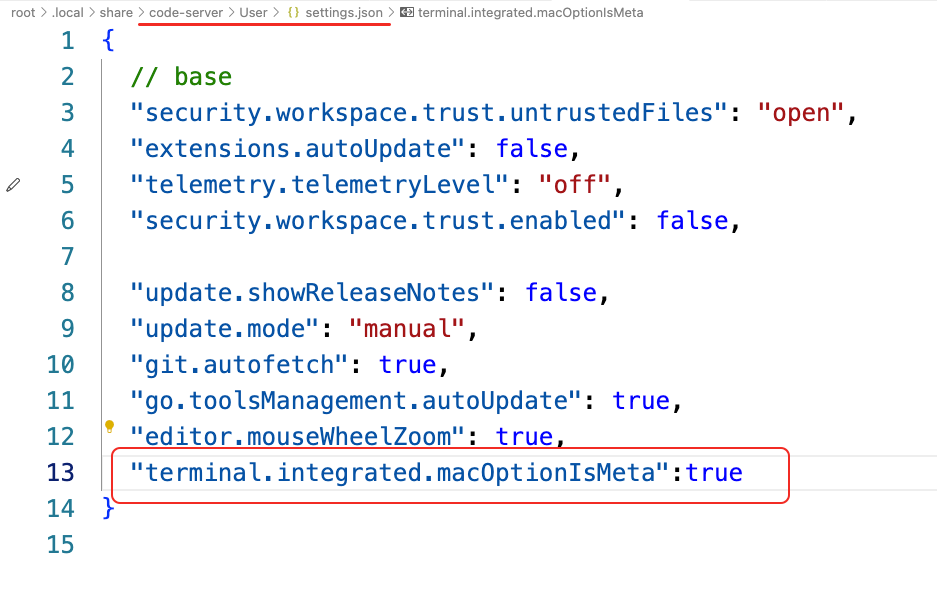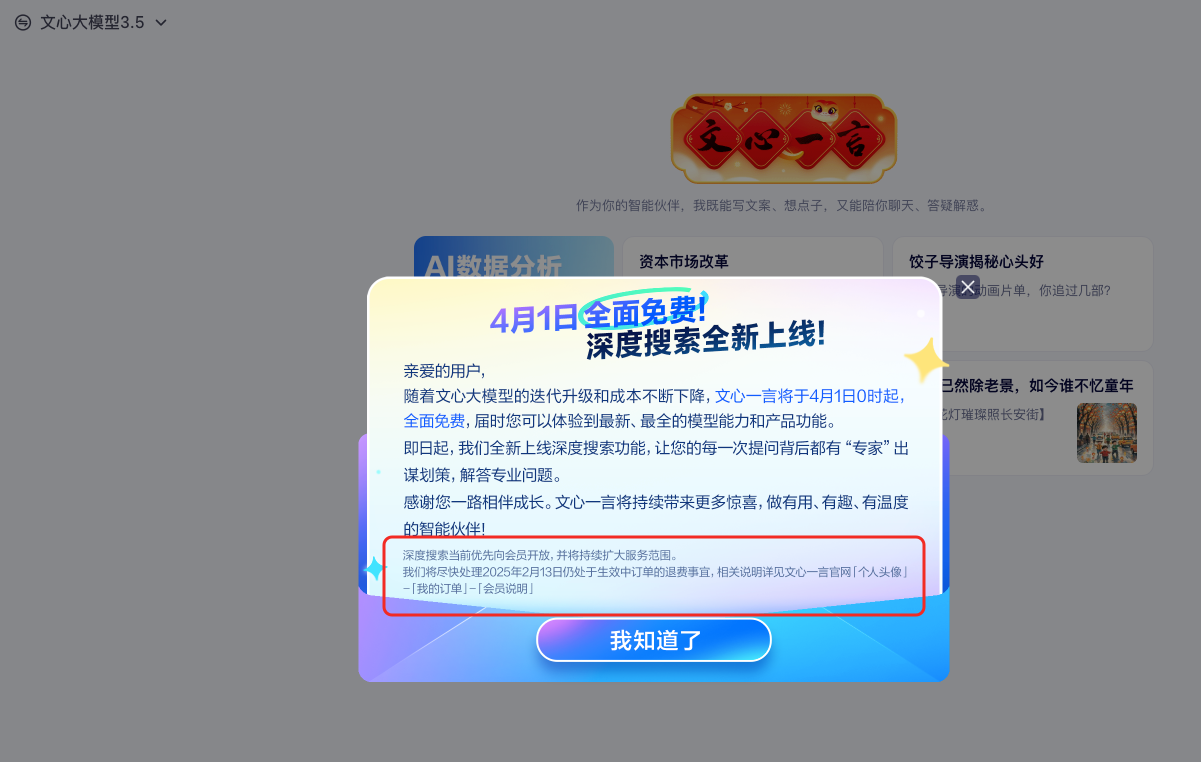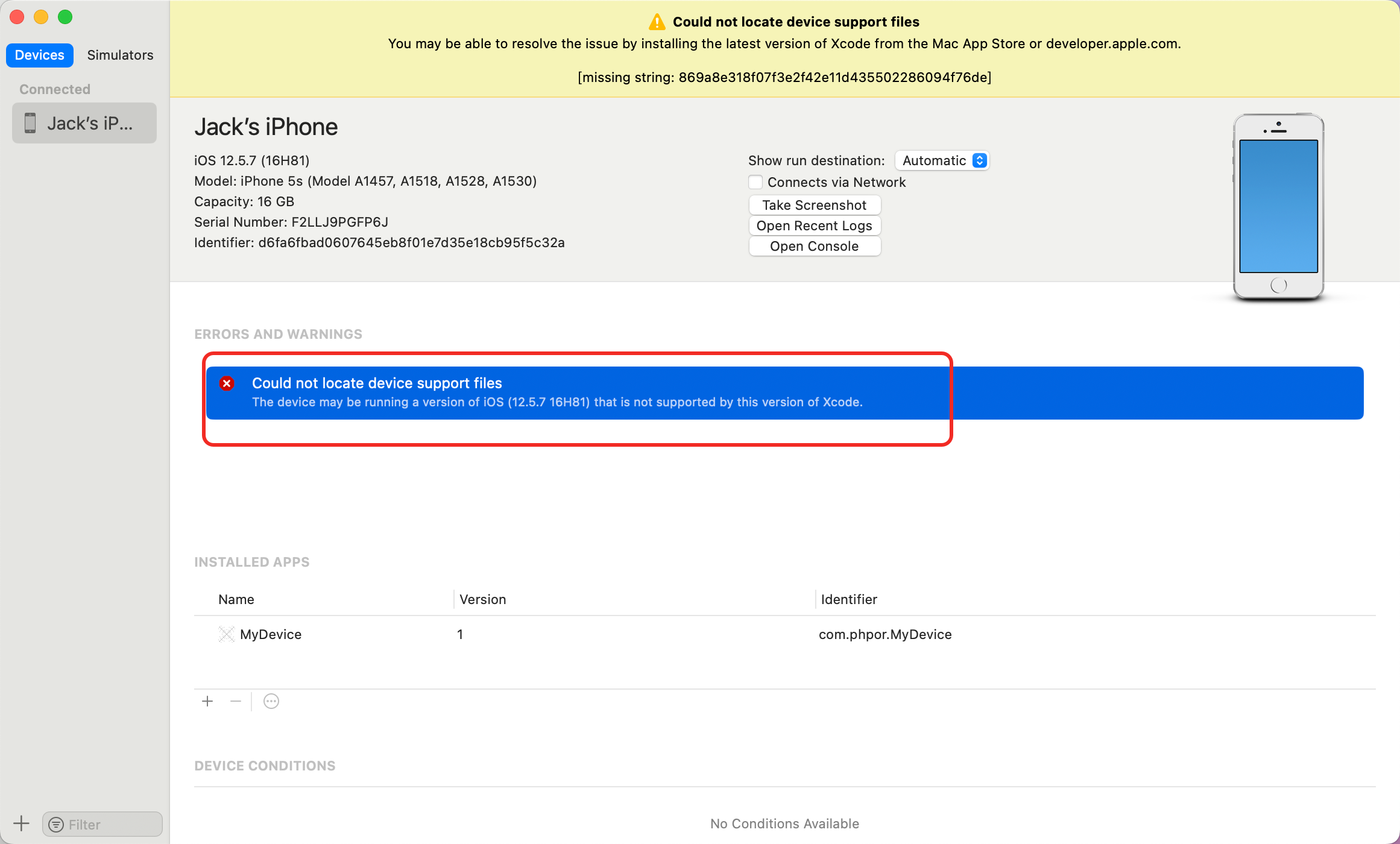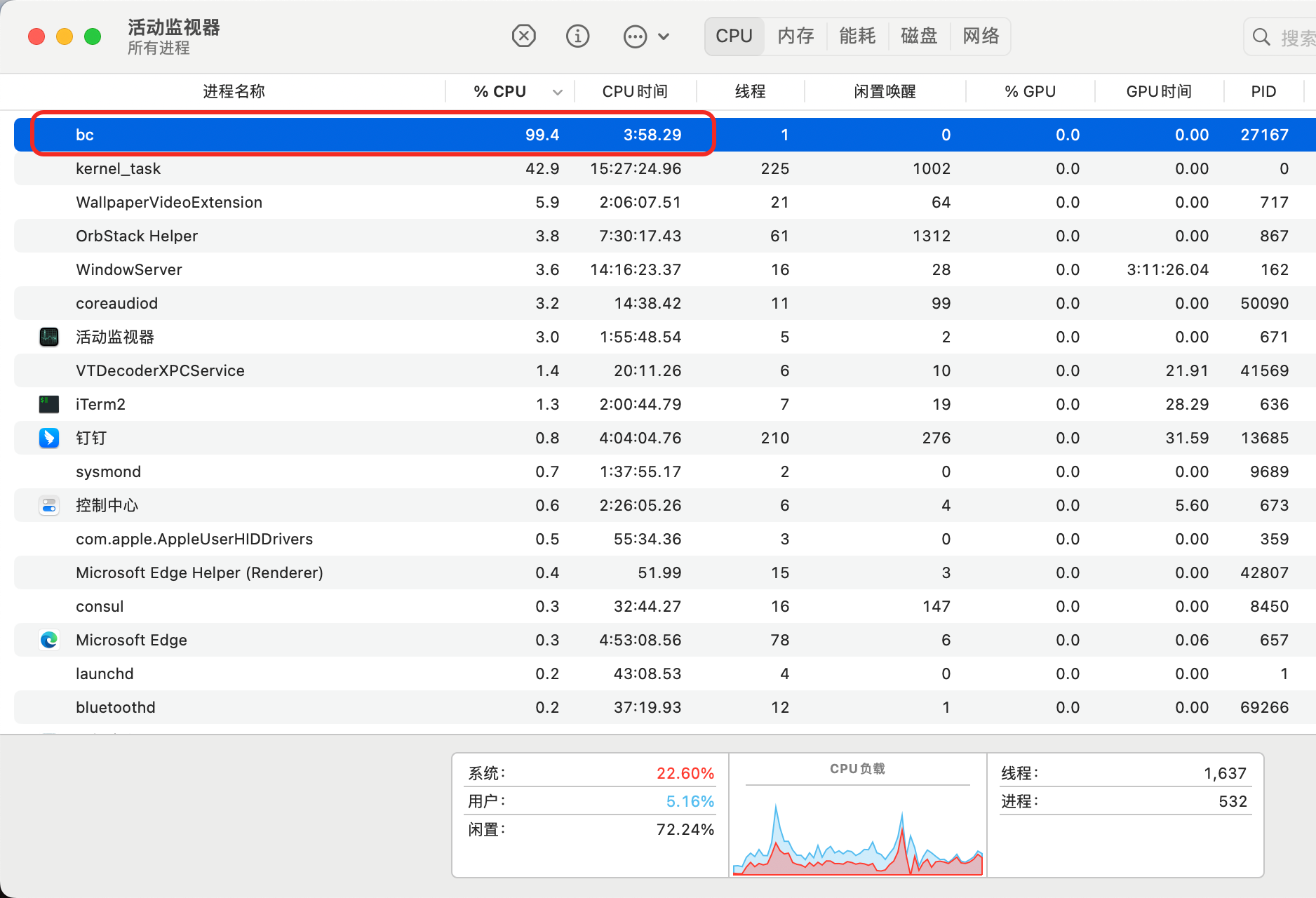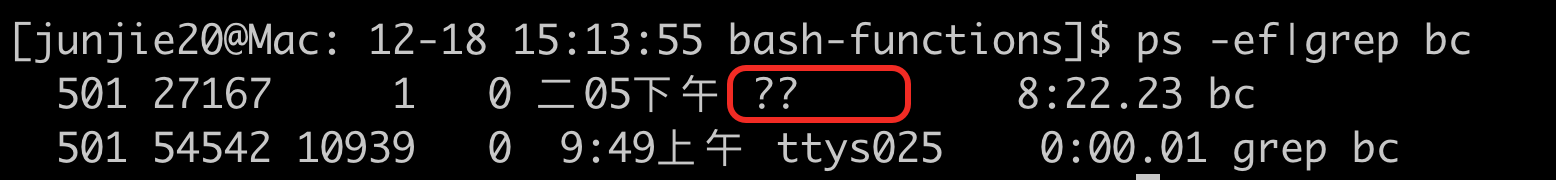因为dmg文件是一个磁盘镜像文件,需要挂载到文件系统上,才能把里面的内容copy到/Applications目录中,比如,Chrome浏览器的安装dmg文件在安装时,会挂载到目录/Volumes/Google Chrome,具体挂载到哪个目录在dmg文件里面已经定义好了,挂载后的文件目录如下:
[junjie20@Mac: 05-30 14:28:59 Google Chrome]$ ll
total 4
lrwxr-xr-x@ 1 junjie20 staff 13 5 6 10:10 -> /Applications
drwxr-xr-x@ 3 junjie20 staff 102 5 6 07:54 Google Chrome.app
里面有一个/Applications的软连接,这大概就是我们打开这个dmg后,就可以看到两个图标,一个是应用程序,一个是Applications目录,拖进去就行了。
安装完成后,我们会把dmg文件删除掉,此时并不影响我们进入目录/Volumes/Google Chrome ,因为文件引用还在,就没有真正释放;此时,执行下面命令,空间就会被释放:
hdiutil detach /Volumes/Google\ Chrome
更多请参考文章: https://phpor.net/blog/post/19146