在mac上,beyond compare默认没有安装命令行,需要通过如下方式安装命令行:
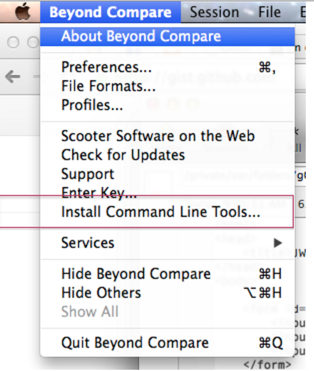
其中,命令行有两个命令,如下:
/usr/local/bin/bcomp:
Launches comparison and waits for it to complete.
/usr/local/bin/bcompare:
Launches comparison and returns immediately.
配置diff工具和配置merge工具几乎没有太大差别,这里以diff为例
首先,看看git支持哪些diff工具:
|
1 2 3 4 5 6 7 8 9 10 11 12 13 14 15 16 17 18 19 20 21 22 23 24 25 26 27 28 29 |
$ git difftool --tool-help 'git difftool --tool=<tool>' may be set to one of the following: bc bc3 emerge opendiff vimdiff vimdiff2 vimdiff3 The following tools are valid, but not currently available: araxis codecompare deltawalker diffmerge diffuse ecmerge gvimdiff gvimdiff2 gvimdiff3 kdiff3 kompare meld p4merge tkdiff xxdiff Some of the tools listed above only work in a windowed environment. If run in a terminal-only session, they will fail. |
其中:
- 后面的工具能用,但是当前不可用;大概意思是,下面这些工具都是图形化的,需要窗口环境,但是,当前是一个terminal-only的会话,他们会失败的。 (但是,我下面要使用的bc就是图形化的呀?)
- bc是啥? 就是 beyond compare; 为啥还分bc和bc3?(估计是参数定义不同吧,我们配置工具的时候也不需要指定参数,肯定是git已经帮我们配置好了)
- git没有内置这些工具,只是默认有这些工具的相关配置
- 我们可以直接通过命令行参数指定使用哪个工具,如下,指定vimdiff:
git difftool -t vimdiff - 我们可以通过 -x 选项指定自定义的命令,参数就是要比较的两个文件,这样我可以使用git没有内置支持的一些工具了
配置方法, git difftool –help