winrm 协议报文:
|
1 2 3 4 5 6 7 8 9 |
POST /wsman HTTP/1.1 Content-Type: application/soap+xml;charset=UTF-8 User-Agent: Ruby WinRM Client (2.6.0.1, ruby 2.0.0 (2014-11-13)) Accept: */* Date: Wed, 08 Feb 2017 09:41:16 GMT Content-Length: 1658 Host: 127.0.0.1:55985 <?xml version="1.0" encoding="UTF-8"?><env:Envelope xmlns:xsd="http://www.w3.org/2001/XMLSchema" xmlns:xsi="http://www.w3.org/2001/XMLSchema-instance" xmlns:env="http://www.w3.org/2003/05/soap-envelope" xmlns:a="http://schemas.xmlsoap.org/ws/2004/08/addressing" xmlns:b="http://schemas.dmtf.org/wbem/wsman/1/cimbinding.xsd" xmlns:n="http://schemas.xmlsoap.org/ws/2004/09/enumeration" xmlns:x="http://schemas.xmlsoap.org/ws/2004/09/transfer" xmlns:w="http://schemas.dmtf.org/wbem/wsman/1/wsman.xsd" xmlns:p="http://schemas.microsoft.com/wbem/wsman/1/wsman.xsd" xmlns:rsp="http://schemas.microsoft.com/wbem/wsman/1/windows/shell" xmlns:cfg="http://schemas.microsoft.com/wbem/wsman/1/config"><env:Header><a:To>http://127.0.0.1:55985/wsman</a:To><a:ReplyTo><a:Address mustUnderstand="true">http://schemas.xmlsoap.org/ws/2004/08/addressing/role/anonymous</a:Address></a:ReplyTo><w:MaxEnvelopeSize mustUnderstand="true">153600</w:MaxEnvelopeSize><a:MessageID>uuid:AC14F680-D388-4B9D-B41E-4A0D6C51865B</a:MessageID><w:Locale xml:lang="en-US" mustUnderstand="false"/><p:DataLocale xml:lang="en-US" mustUnderstand="false"/><w:OperationTimeout>PT30M0S</w:OperationTimeout><w:ResourceURI mustUnderstand="true">http://schemas.microsoft.com/wbem/wsman/1/windows/shell/cmd</w:ResourceURI><a:Action mustUnderstand="true">http://schemas.xmlsoap.org/ws/2004/09/transfer/Create</a:Action><w:OptionSet><w:Option Name="WINRS_NOPROFILE">FALSE</w:Option><w:Option Name="WINRS_CODEPAGE">437</w:Option></w:OptionSet></env:Header><env:Body><rsp:Shell><rsp:InputStreams>stdin</rsp:InputStreams><rsp:OutputStreams>stdout stderr</rsp:OutputStreams></rsp:Shell></env:Body></env:Envelope> |
当windows上存在了一个“未识别的网络”时(该网络被设置为了“公用”),于是winrm就不能使用,错误如下:
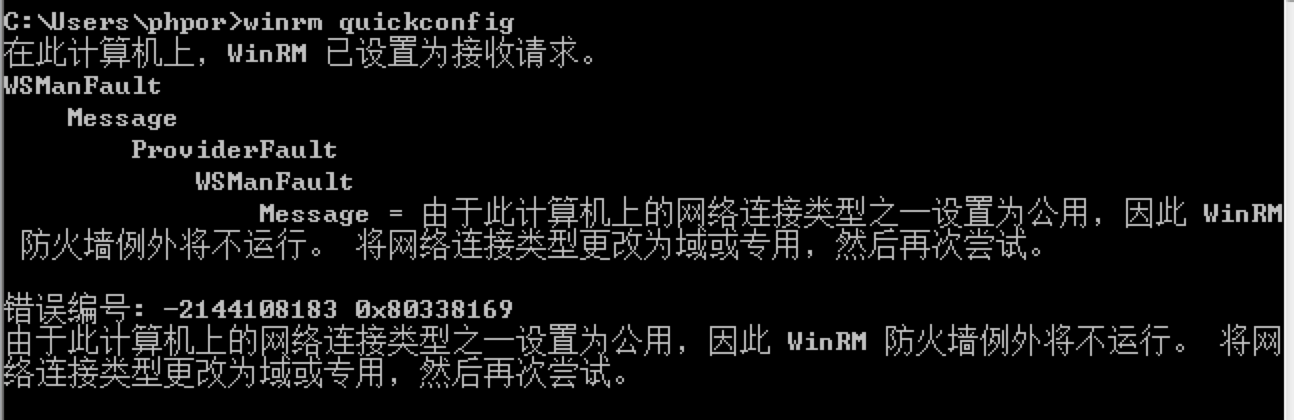
表现为: winrm请求虽然已经连接上了,但是不响应client发送的请求报文
理论上来讲,应该可以设置winrm listen的端口,不去listen那个“公用”的网络连接就可以了
参考资料: