gdb 的tui模式看起来会舒服一些,不过,有时候可能会由于终端处理不好而花掉,此时可以ctrl-z 推到后台在回来,重绘就好了
进入tui模式的两种方式:
- 启动时使用-tui选项
- 启动后使用ctrl – x a
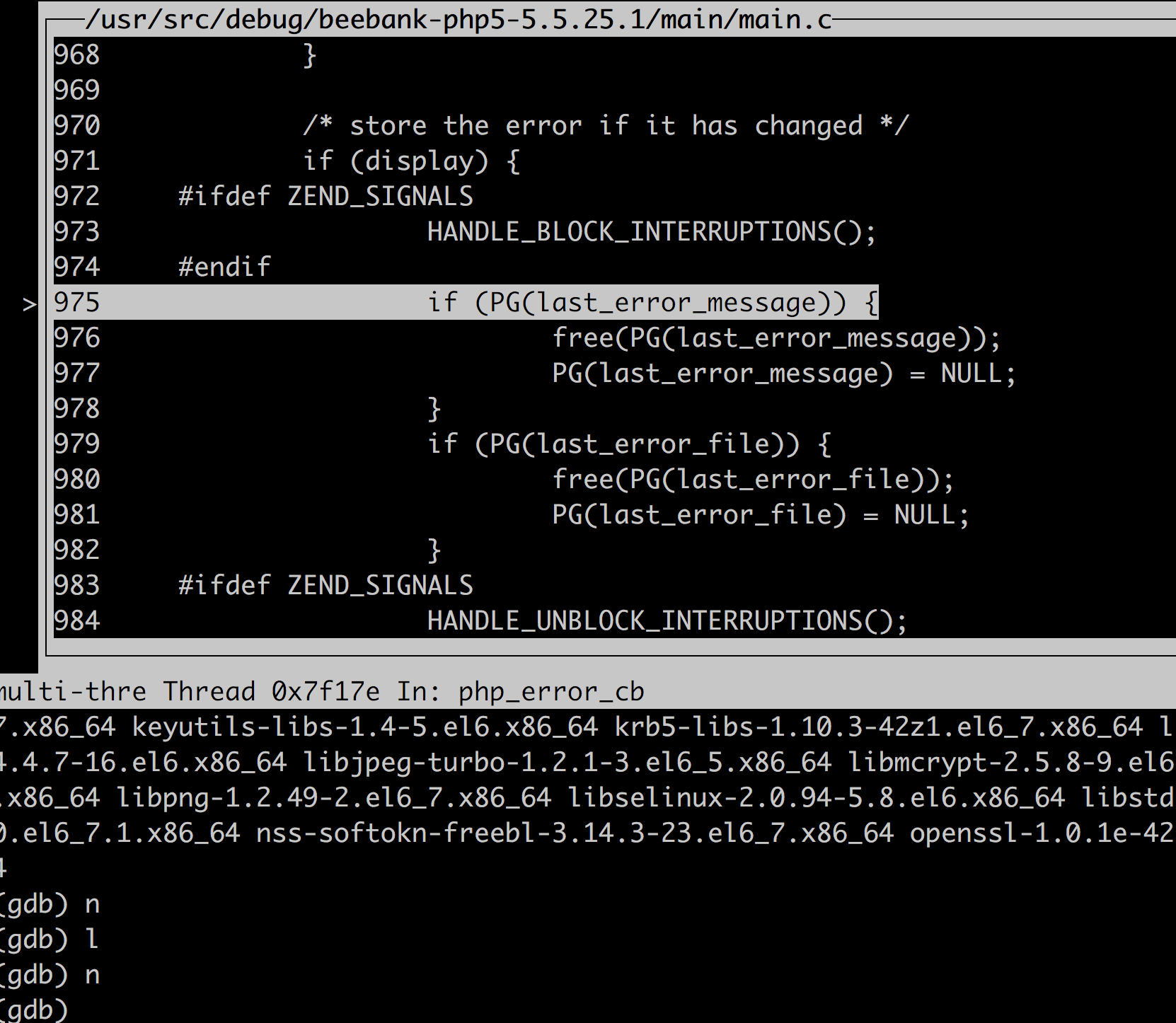
关于窗口:
|
1 2 3 4 5 6 7 8 9 10 11 12 13 |
help layout Change the layout of windows. Usage: layout prev | next | <layout_name> Layout names are: src : Displays source and command windows. asm : Displays disassembly and command windows. split : Displays source, disassembly and command windows. regs : Displays register window. If existing layout is source/command or assembly/command, the register window is displayed. If the source/assembly/command (split) is displayed, the register window is displayed with the window that has current logical focus. |
一共有4中展示方式:
- src: 显示源码窗口和命令窗口(如果是用纯汇编写的二进制程序,则源码窗口不会有东西的)
- asm: 显示汇编窗口和命令窗口
- split: 显示源码窗口、汇编窗口、命令窗口
- regs: 如果当前是源码窗口/汇编窗口和命令,则同时显示寄存器窗口,如果当前是split的,则。。。
ctrl+alt+j 可以快速切换窗口,所以有时候不必太过于纠结使用哪种layout
参考资料: